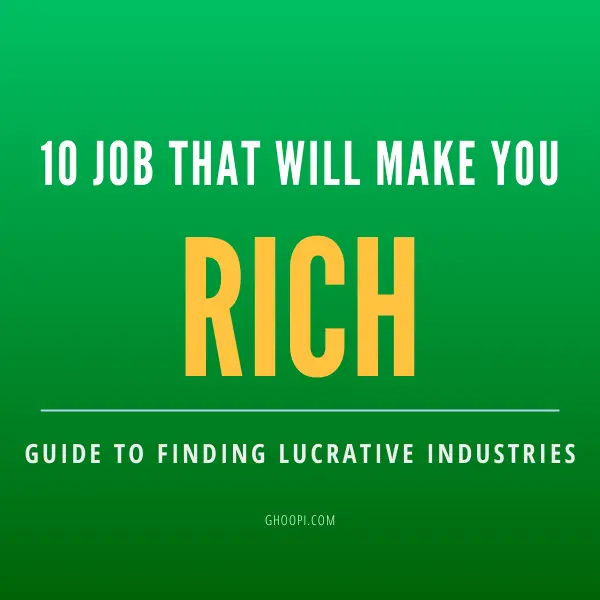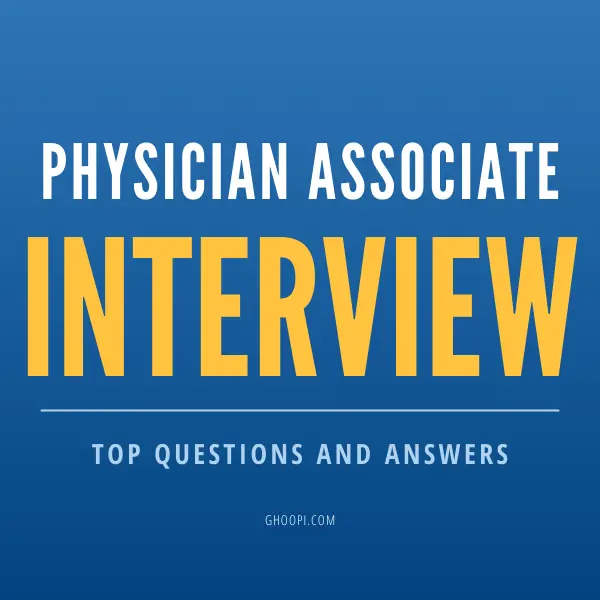A very annoying issue to encounter – the error notice “Compressor does not support running in a macos virtual machine” simply means that the Compressor software, typically used for video compression and processing on macOS, is not designed to run within a virtual machine environment.
For students who enjoy their video editing, this can be a frustrating error to encounter as it means you are unable to open and run compressor.
Compressor requires direct access to the hardware and resources of a physical Mac computer, and it may not function properly or at all when running inside a virtual machine. If you need to use Compressor, it’s best to do so on a physical Mac rather than within a virtualized macOS environment.
This problem can also occur when using OpenCore Legacy Patcher to enable newer versions of macOS to run on older Mac hardware. Since virtual machines created through this patcher essentially emulate a macOS environment on unsupported hardware, certain applications like Compressor may encounter compatibility issues or restrictions due to the virtualized nature of the setup.
The fix
A known fix for the issue is to edit the config.plist of the EFI, which can be a complex process. This involves customizing the bootloader configuration for OpenCore Legacy Patcher to make it more compatible with macOS applications like Compressor when running on non-supported hardware. However, editing the config.plist requires a good understanding of system configuration and may not be suitable for beginners. It’s essential to follow detailed instructions or seek guidance from the OpenCore Legacy Patcher community when making such changes to avoid potential issues or errors.
A simpler fix is to install a different version of Compressor. The issue began with version 4.6.4, and it’s known that version 4.6.3 should work fine on OpenCore Legacy Patcher (OCLP) Macs. By downgrading to Compressor version 4.6.3, you can avoid the compatibility problems associated with the newer version and ensure smoother operation on your OCLP-enabled macOS setup.
Finding/reverting to prior versions of Mac software is sometimes not easy, but at least hopefully you know the problem and how to fix the issue in future.
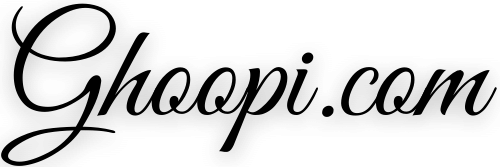
![[MacOS Error] – Compressor does not support running in a macos virtual machine](https://cdn-0.ghoopi.com/wp-content/uploads/2023/09/img_6688-150x150.jpg)