There was a post Chromecast support thread around 1 year ago asking how to switch off surround sound and just get plain stereo coming through Chromecast.
No one seemed to have the answer which is why I’m writing this blog post.
As a student, a google Chromecast is a wonderful way to get all your favourite TV shows on the big screen without having to pay for subscription boxes or new smart TV’s.
Every dorm is usually equipped with an often old and unused TV; Chromecasts are just the device to renew any vintage TV into something you actually want to watch Netflix on.
Upon initial set-up, most Chromecast devices seem to suffer from a variety of audio-related problems.
The main issue I’m addressing in this blog post is how to turn off the surround sound being outputted from your Chromecast and convert this to regular stereo.
This is because regular “non-smart” TVs often struggle to decode Dolby 5.1 even though this is what the majority of shows stream in these days.
You may have tried everything including switching both your TV and Chromecast on and off again, factory resetting the Chromecast device and even trying a variety of settings on your TV.
How to turn off surround sound
By default, Chromecast tries to send the best audio signal that your TV is compatible with.
Every show and program being streamed from your mobile can have a number of different audio signals. Most modern shows will be outputting Dolby surround plus.
The problem comes if your TV doesn’t support surround sound but Chromecast sends it anyway.
This can result in muffled vocals and terrible sound quality.
In order to switch back to stereo, you would have to go into the settings of each app you were casting from and find their dedicated audio settings which can be cumbersome, especially if this has to be done all the time.
As far as I’m aware, Disney plus doesn’t even have such a settings panel and will output most shows in Dolby digital 5.1 surround by default.
There was a dedicated stereo button in the Chromecast home app and no one knows why they removed it!
To get over the issue of stereo in a Chromecast device, you will need an HDMI signal converter.
HDMI Signal Converter

This is a device that takes an HDMI signal from your Chromecast, then splits it into a separate audio output so you can plug your headphones or speakers into it.
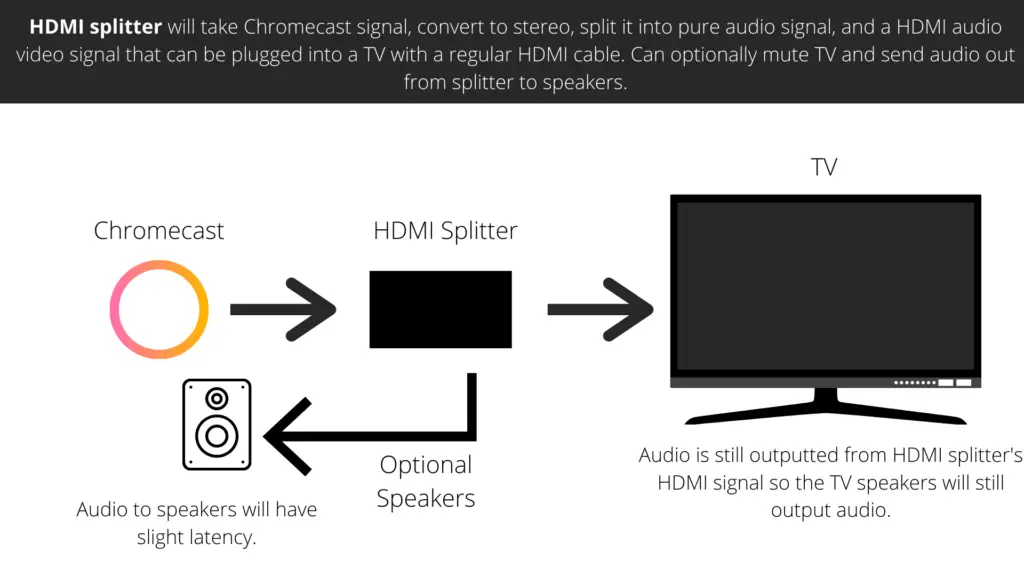
This audio splitting capability isn’t actually what we are interested in even though it’s an added benefit.
Simply plug in your Chromecast into this HDMI splitter before using another HDMI lead to plug the splitter into a tv, the audio signal should be purely stereo but will still work with any surround system.
I will spare you with the details but the device does some audio magic and standardises the signal so regardless of what format of audio Chromecast sends, your tv will be able to understand.
If you are suffering from muffled vocals and loud background music or anything else caused by surround sound, this magical device will fix all the issues right up!
Please leave a comment below telling us if this method worked or if you were able to fix the problem another way.
Find the Chromecast device on ebay and make sure it looks like the one shown above.
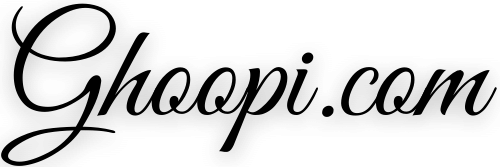
![[MacOS Error] – Compressor does not support running in a macos virtual machine](https://cdn-0.ghoopi.com/wp-content/uploads/2023/09/img_6688-150x150.jpg)






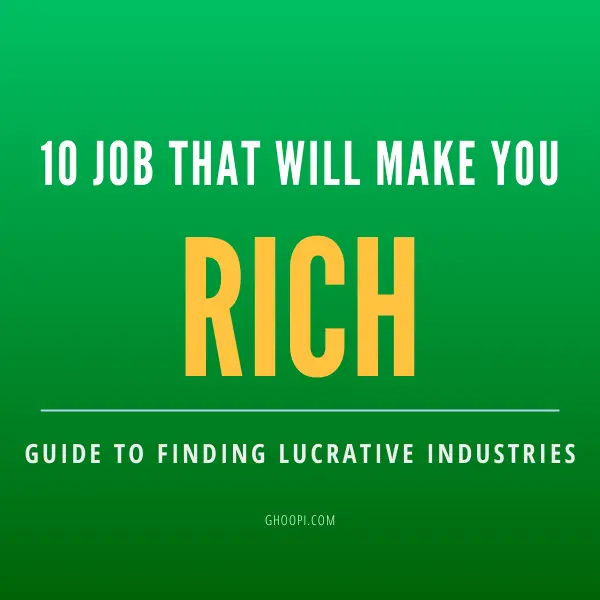
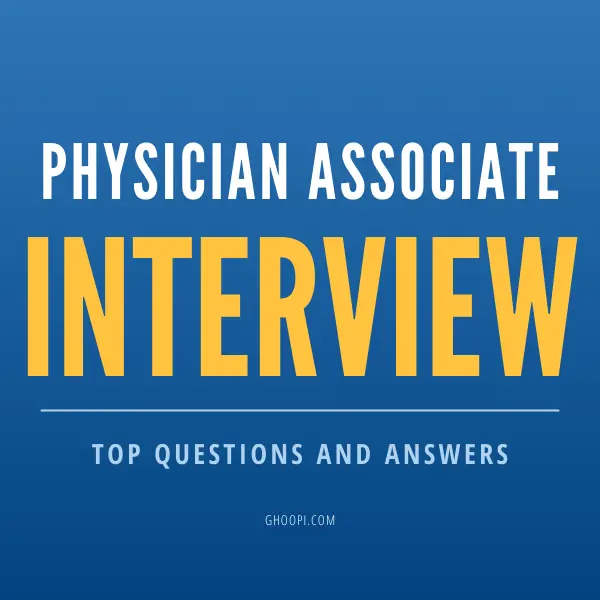

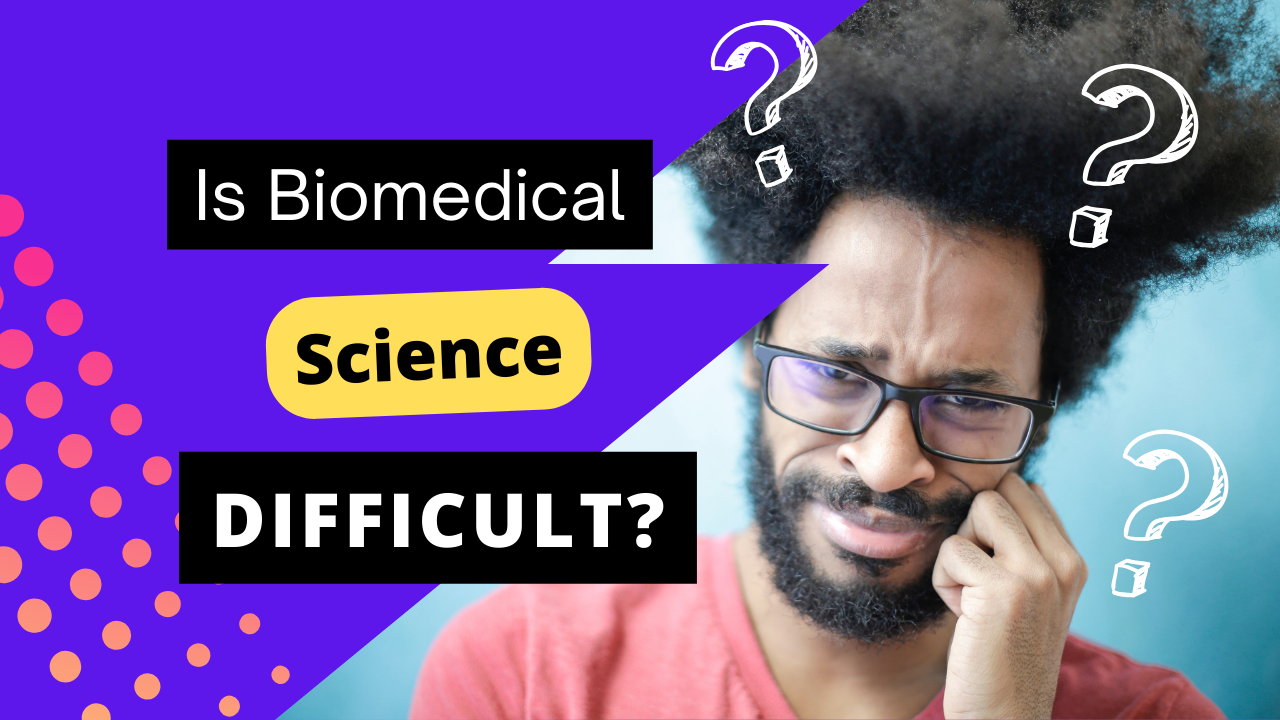

Anyone considering studying biology, biochemistry, or biomedical science, consider enrolling on my short course at https://ghoopi.com/courses/choose-your-perfect-life-science-university-course/
I’ve found at least with the Hulu app through Chromecast throwing surround sound enabled notifications that going into home app and linking apps with home in home app solved problem minus purchasing the redundant technology for the broke folks like me